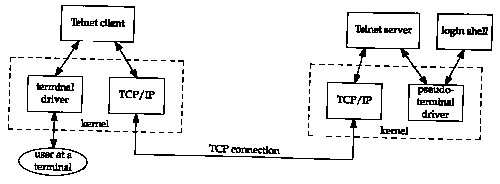
Figure 26.1 Overview of Telnet client-server.
Remote login is one of the most popular Internet applications. Instead of having a hardwired terminal on each host, we can login to one host and then remote login across the network to any other host (that we have an account on, of course).
Two popular applications provide remote login across TCP/IP internets.
In this chapter we look at both Telnet and Rlogin. We start with Rlogin because it's simpler.
Telnet is one of the oldest of the Internet applications, dating back to 1969 on the ARPANET. Its name is actually an acronym that stands for "telecommunications network protocol."
Remote login uses the client-server paradigm. Figure 26.1 shows the typical arrangement of the Telnet client and server. (We could draw a similar picture for an Rlogin client and server.)
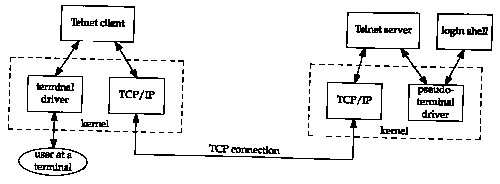
There are numerous points in this figure.
It is interesting to compare the complexity of Telnet and Rlogin by looking at the number of lines of source code required to implement the client and server for each. Figure 26.2 shows these counts for the standard Telnet and Rlogin client and server, as distributed in different versions from Berkeley (Figure 1.10).
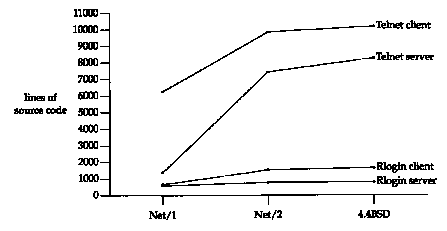
It is the continuing addition of new options to Telnet that causes its implementation to grow, while Rlogin remains simple and stable.
Remote login is not a high-volume data transfer application.
As we've mentioned earlier, lots of small packets are normally
exchanged between the two end systems. [Paxson 1993] found that
the ratio of bytes sent by the client (the user typing at the
terminal) to the number of bytes sent back by the server is about
1:20. This is because we type short commands that often generate
lots of output.
26.2 Rlogin Protocol
Rlogin appeared with 4.2BSD and was intended for remote login only between Unix hosts. This makes it a simpler protocol than Telnet, since option negotiation is not required when the operating system on the client and server are known in advance. Over the past few years, Rlogin has also been ported to several non-Unix environments.
RFC 1282 [Kantor 1991] specifies the Rlogin protocol. As with the Routing Information Protocol (RIP) RFC, however, this one was written after Rlogin had been in use for many years. Chapter 15 of [Stevens 1990] describes programming remote login clients and servers, and provides the complete source code for the Rlogin client and server. Chapters 25 and 26 of [Comer and Stevens 1993] provide the implementation details and source code for a Telnet client.
Rlogin uses a single TCP connection between the client and server. After the normal TCP connection establishment is complete, the following application protocol takes place between the client and server.
The terminal type is passed from the client to the server because many full-screen applications need to know it. The terminal speed is passed because some applications operate differently depending on the speed. For example, the vi editor works with a smaller window when operating at slower speeds, so it doesn't take forever to redraw the window.
We can create a file in our home directory on the server (named .rhosts) with lines containing a hostname and our username. If we login from the specified host with that username, we are not prompted for a password. Most security texts, such as [Curry 1992], strongly suggest never using this feature because of the security hole it presents.
If we are prompted by the server for a password, what we type is sent to the server as cleartext. Each character of the password that we type is sent as is. Anyone who can read the raw network packets can read the characters of our password. Newer implementations of the Rlogin client, such as 4.4BSD, first try to use Kerberos, which avoids sending cleartext passwords across the network. This requires a compatible server that also supports Kerberos. ([Curry 1992] describes Kerberos in more detail.)
The client sends 1 byte at a time to the server and all echoing is done by the server. We saw this in Section 19.2. Also, the Nagle algorithm is normally enabled (Section 19.4), causing multiple input bytes to be sent as a single TCP segment across slower networks. The operation is simple: everything typed by the user is sent to the server, and everything sent by the server to the client is displayed on the terminal.
Additional commands exist that can be sent from the client to the server and from the server to the client. Let's first describe the scenarios that require these commands.
By default, flow control is done by the Rlogin client. The client recognizes the ASCII STOP and START characters (Control-S and Control-Q) typed by the user, and stops or starts the terminal output.
If this isn't done, each time we type Control-S to stop the terminal output, the Control-S character is sent across the network to the server, and the server stops writing to the network-but up to a window's worth of output may have been already written by the server and will be displayed before the output is stopped. Hundreds or thousands of bytes of data will scroll down the screen before the output stops. Figure 26.3 shows this scenario.
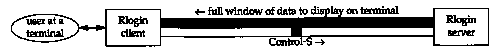
To an interactive user this delayed response to the Control-S character is bad.
Sometimes, however, the application running on the server needs to interpret each byte of input, and doesn't want the client looking at the input bytes and treating Control-S and Control-Q specially. (The emacs editor is an example of an application that uses these two characters for its own commands.) To handle this, the capability is provided for the server to tell the client whether or not to perform flow control.
A problem similar to flow control occurs when we type the interrupt key (often DELETE or Control-C), to abort the process currently running on the server. The scenario is similar to what we show in Figure 26.3, with up to one window full of data in the pipe from the server to the client, while the interrupt key makes its way across the connection in the other direction. We want the interrupt key to terminate what's being displayed on the screen as quickly as possible.
In both this case and the flow control scenario, it is rare for the flow of data from the client to the server to be stopped by flow control. This direction contains only characters that we type. Therefore it is not necessary for these special input characters (Control-S or interrupt) to be sent from the client to the server using TCP's urgent mode.
With a windowed display we can dynamically change the size of the window while an application is running. Some applications (typically those that manipulate the entire window, such as a full-screen editor) need to know these changes. Most current Unix systems provide the capability for an application to be told of these window size changes.
With remote login, however, the change in the window size occurs on the client, but the application that needs to be told is running on the server. Some form of notification is required for the Rlogin client to tell the server that the window size has changed, and what the new size is.
We can now summarize the four commands that the Rlogin server can send to the client across the TCP connection. The problem is that only a single TCP connection is used, so the server needs to mark these command bytes so the client knows to interpret them as commands, and not display the bytes on the terminal. TCP's urgent mode is used for this (Section 20.8).
When the server sends a command to the client, the server enters urgent mode with the last byte of urgent data being the command byte from the server. When the client receives the urgent mode notification, it reads from the connection, saving the data until the command byte (the last byte of urgent data) is encountered. The data that's saved by the client can be displayed on the terminal, or discarded, depending on the command. Figure 26.4 describes the four command bytes.
| Byte | |
| 0x02 | Flush output. The client discards all the data received from the server, up through the command byte (the last byte of urgent data). The client also discards any pending terminal output that may be buffered. The server sends this command when it receives the interrupt key from the client. |
| 0x10 | The client stops performing flow control. |
| 0x20 | The client resumes flow control processing. |
| 0x80 | The client responds immediately by sending the current window size to the server, and notifies the server in the future if the window size changes. This command is normally sent by the server immediately after the connection is established. |
One reason for sending these commands using TCP's urgent mode is that the first command ("flush output") needs to be sent to the client even if the flow of data from the server to the client is stopped by TCP's windowed flow control. This condition-the server's output to the client being flow control stopped-is likely to occur, since processes running on the server can usually generate output faster than the client's terminal can display it. Conversely, it is rare for the flow of data from the client to the server to be flow control stopped, since this direction of data flow contains the characters that we type.
Recall our example in Figure 20.14 where we saw the urgent notification go across the connection even though the window size was 0. (We'll see another example of this in the next section.) The remaining three commands aren't time critical, but they use the same technique for symplicity.
Only one command from the client to the server is currently defined: sending the current window size to the server. Window size changes from the client are not sent to the server unless the client receives the command 0x80 (Figure 26.4) from the server.
Again, since a single TCP connection is used, the client must have some way of marking the commands that it sends across the connection, so that the server doesn't pass them to the application running on the server. The client does this by sending 2 bytes of 0xff followed by two special flag bytes.
For the window size command, the two flag bytes are each the ASCII character s. Following this are four 16-bit values (in network byte order): the number of rows (e.g., 25), the number of characters per column (e.g., 80), the number of pixels in the X direction, and the number of pixels in the Y direction. Often the final two 16-bit values are 0, because most applications invoked by the Rlogin server deal with the size of the screen in characters, not pixels.
This form of command that we've described from the client to the server is called in-band signaling since the command bytes are sent in the normal stream of data. The bytes used to denote these in-band commands, 0xff, are chosen because we are unlikely to type keys that generate these bytes. But the Rlogin method is not perfect. If we could generate two consecutive bytes of 0xff from our keyboard, followed by two ASCII s's, the next 8 bytes we type will be interpreted as window sizes.
The Rlogin commands from the server to the client, which we described in Figure 26.4, are termed out-of-band signaling since the technique used is called "out-of-band data" by most APIs. But recall our discussion of TCP's urgent mode in Section 20.8 where we said that urgent mode is not out-of-band data, and the command byte is sent in the normal stream of data, pointed to by the urgent pointer.
Since in-band signaling is used from the client to the server, the server must examine every byte that it receives from the client, looking for two consecutive bytes of 0xff. But with out-of-band signaling used from the server to the client, the client does not need to examine the data that it receives from the server, until the server enters urgent mode. Even in urgent mode, the client only needs to look at the byte pointed to by the urgent pointer. Since the ratio of bytes from the client to server, versus from the server to client, is about 1:20, it makes sense to use in-band signaling for the low-volume data flow (client to server) and out-of-band signaling for the higher volume data flow (server to client).
Normally everything we type to the Rlogin client is sent to the server. Occasionally, however, we want to talk directly to the Rlogin client program itself, and not have what we type sent to the server. This is done by typing a tilde (~) as the first character of a line, followed by one of the following four characters:
The last two commands are supported only if the client
Unix system supports job control.
26.3 Rlogin Examples
We'll look at two examples: the first shows the client-server protocol at the start of an Rlogin session, and the second shows what happens when we type our interrupt key to abort a running process on the server that is generating lots of output. In Figure 19.2 we showed the normal flow of data across an Rlogin session.
Figure 26.5 shows the time line for an Rlogin connection from the host bsdi to the server on svr4. (We have removed the normal TCP connection establishment, the window advertisements, and the type-of-service information.)
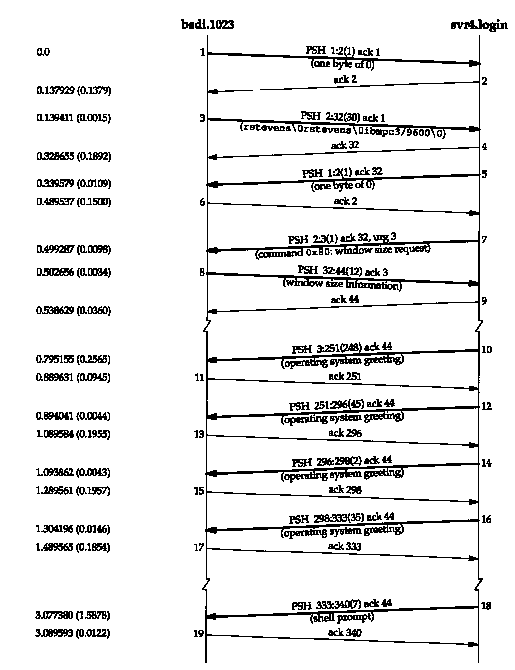
The protocol we described in the previous section can be seen in segments 1-9. The client sends a single byte of 0 (segment 1) followed by three strings (segment 3). In this example the three strings are rstevens (the login name on the client), rstevens (the login name on the server), and ibmpc3/9600 (the terminal type and speed). The server authenticates this and responds with a byte of 0 (segment 5).
The server then sends the window request command (segment 7). It is sent using TCP's urgent mode and again we see an implementation (SVR4) that uses the older, but more common interpretation, where the urgent pointer specifies the sequence number plus one of the last byte of urgent data. The client responds with 12 bytes of data: 2 bytes of 0xff, 2 bytes of s, and 4 16-bit values.
The next four segments from the server (10, 12, 14, and 16) are the operating system greeting from the server. This is followed by the 7-byte shell prompt on the server: "svr4 % " in segment 18.
The data entered by the client is then sent 1 byte at a time, as shown in Figure 19.2. The connection can be closed by either end. If we type a command that causes the shell running on the server to terminate, the server's end does the active close. If we type an escape to the Rlogin client (normally a tilde), followed by a period or our end-of-file character, the client does the active close.
The client port number in Figure 26.5 is 1023, which is within the range controlled by the IANA (Section 1.9). The Rlogin protocol requires the client to have a port number less than 1024, termed a reserved port. On Unix systems, a client cannot obtain a reserved port unless the process has superuser privilege. This is part of the authentication between the client and server, which allows the user to login without entering a password. [Stevens 1990] discusses these reserved ports and the authentication used between the client and server in more detail.
Let's look at another example, this one involving TCP's urgent mode, when the flow of data has been stopped and we type the interrupt key. This example brings together many of the TCP algorithms we described earlier: urgent mode, silly window avoidance, windowed flow control, and the persist timer. We start the client on the host sun. We login to bsdi, output a big text file to the terminal, and then stop the output by typing Control-S. When the output stops we type our interrupt key (DELETE) to abort the program:
| sun % rlogin bsdi | |
| all the operating system greetings | |
| bsdi % cat /usr/share/misc/termcap | output big file to terminal |
| lots of terminal output
we type Control-S to stop the output, and wait until the output stops | |
| ^? | type our interrupt key, and this is echoed |
| bsdi % | then our prompt is output |
The following points summarize the state of the client, the server, and the connection.
Figure 26.6 is a summary of the data flow from the server to the client. (The sequence numbers are taken from the time line that we show next.)
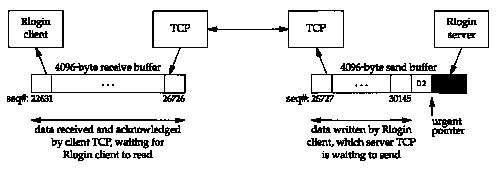
The shaded portion of the send buffer is the unused portion of the 4096-byte buffer. Figure 26.7 is the time line for this example.
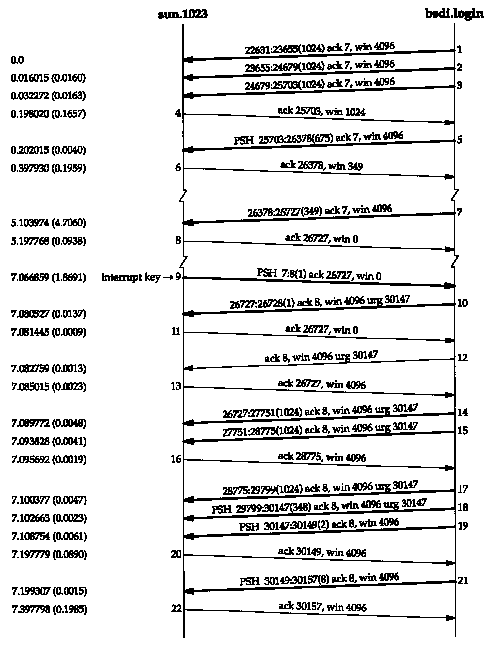
In segments 1-3 the server sends full-sized segments to the client. The ACK in segment 4 only advertises a window of 1024 because the output is stopped: since the client can't write to the terminal, it can't read from the network. Segment 5 is not full sized, and the ACK in segment 6 advertises only the remaining space in the 4096-byte receive buffer. The client must advertise a window of 349 bytes, because if it advertised a window of 0 (which we might expect from silly window avoidance. Section 22.3), it would be moving the right edge of the window to the left, which must not happen (Section 20.3). Since the server can't send a full-sized buffer when it receives segment 6, it performs silly window avoidance, sends nothing, and sets a 5-second persist timer. When the timer expires it sends 349 bytes (segment 7) and since the client's output is still stopped, the acknowledgment in segment 8 advertises a window of 0.
At this point we type our interrupt key and it is transmitted in segment 9. A window of 0 bytes is still advertised. When the Rlogin server receives the interrupt key it passes it to the application (cat) and the application terminates. Since the application was terminated by a terminal interrupt, its output is flushed and this is passed to the Rlogin server. This causes the server to send the "flush output" command to the client using TCP's urgent mode. We see this in segment 10. Notice, however, that the command byte of 0x02 is at sequence number 30146 (the urgent pointer minus one). There are 3419 bytes ahead of the command byte (sequence numbers 26727:30145) buffered at the server that the server wants to send.
Segment 10, with the urgent notification, contains the next byte of data from the server to the client (sequence number 26727). It does not contain the "flush output" command byte. The server can send this single byte in segment 10 because we saw in Section 22.2 that a sender with data can always probe a closed window by sending 1 byte of data. The client's TCP responds immediately in segment II with a zero window, but the receipt of the urgent notification in segment 10 causes the client's TCP to notify the Rlogin client that the other end of the connection has entered urgent mode.
Once the Rlogin client receives the urgent notification from its TCP, and starts reading the data that's already waiting for it, the window opens up (segment 13). The data buffered by the server is then sent (segments 14, 15, 17, and 18). The last of these contains the final byte of urgent data (sequence number 30146), which contains the command byte from the server to the client. When the client reads this byte it discards all the data that it read in segments 14, 15, 17, and 18, and flushes its terminal output queue. The next 2 bytes, in segment 19, are the echo of the interrupt key: "^?". The final segment we show (21) contains the shell prompt from the client.
This example shows how data can be buffered at both
ends of the connection when the client types the interrupt key.
If this action only discarded the 3419 bytes buffered at the server,
without discarding the 4096 bytes at the client, these 4096 bytes
of data, along with whatever was buffered in the terminal output
queue on the client, would be output.
26.4 Telnet Protocol
Telnet was designed to work between any host (i.e., any operating system) and any terminal. Its specification in RFC 854 [Postel and Reynolds 1983a] defines the lowest common denominator terminal, called the network virtual terminal (NVT). The NVT is an imaginary device from which both ends of the connection, the client and server, map their real terminal to and from. That is, the client operating system must map whatever type of terminal the user is on to the NVT. The server must then map the NVT into whatever terminal type the server supports.
The NVT is a character device with a keyboard and printer. Data typed by the user on the keyboard is sent to the server, and data received from the server is output to the printer. By default the client echoes what the user types to the printer, but we'll see that options are normally supported to change this.
The term NVT ASCII refers to the 7-bit U.S. variant of the ASCII character set used throughout the Internet protocol suite. Each 7-bit character is sent as an 8-bit byte, with the high-order bit set to 0.
An end-of-line is transmitted as the 2-character sequence CR (carriage return) followed by an LF (linefeed). We show this as \r\n. A carriage return is transmitted as the 2-character sequence CR followed by a NUL (byte of 0). We show this as \r\0.
In the following chapters we'll see that FTP, SMTP, Finger, and Whois all use NVT ASCII for client commands and server responses.
Telnet uses in-band signaling in both directions. The byte 0xff (255 decimal) is called IAC, for "interpret as command." The next byte is the command byte. To send the data byte 255, two consecutive bytes of 255 are sent. (In the previous paragraph we said that the data stream is NVT ASCII, which are 7-bit values, implying a data byte of 255 cannot be sent by Telnet. There is a binary option for Telnet, RFC 856 [Postel and Reynolds 1983b], which we don't discuss, that allows 8-bit data transmission.) Figure 26.8 lists all the Telnet commands.
| EOF | end-of-file | |
| SUSP | suspend current process (job control) | |
| ABORT | abort process | |
| EOR | end of record | |
| SE | suboption end | |
| NOP | no operation | |
| DM | data mark | |
| BRK | break | |
| IP | interrupt process | |
| AO | abort output | |
| AYT | are you there? | |
| EC | escape character | |
| EL | erase line | |
| GA | go ahead | |
| SB | suboption begin | |
| WILL | option negotiation (Figure 26.9) | |
| WONT | option negotiation | |
| IX) | option negotiation | |
| DONT | option negotiation | |
| IAC | data byte 255 |
Since many of these commands are rarely used, we describe the important commands when we encounter them in the discussion below and in the examples in the next section.
Although Telnet starts with both sides assuming an NVT, the first exchange that normally takes place across a Telnet connection is option negotiation. The option negotiation is symmetric - either side can send a request to the other. Either side can send one of four different requests for any given option.
Since the rules of Telnet allow a side to either accept or reject a request to enable an option (cases 1 and 2 above), but require a side to always honor a request to disable an option (cases 3 and 4 above), these four cases lead to the six scenarios shown in Figure 26.9.
| 1. | WILL | ->
<- |
DO | sender wants to enable option
receiver says OK |
| 2. | WILL | -> <- | DONT | sender wants to enable option
receiver says NO |
| 3. | DO | -> <- | WILL | sender wants receiver to enable option receiver says OK |
| 4. | DO | -> <- | WONT | sender wants receiver to enable option receiver says NO |
| 5. | WONT | -> <- | DONT | sender wants to disable option
receiver must say OK |
| 6. | DONT | -> <- | WONT | sender wants receiver to disable option receiver must say OK |
Option negotiation requires 3 bytes: the IAC byte, followed by the byte for WILL, DO, WONT, or DONT, followed by an ID byte specifying the option to enable or disable. Currently more than 40 different options can be negotiated. The Assigned Numbers RFC specifies the value for the option byte and the relevant RFC that describes the option. Figure 26.10 shows the option codes that we'll see in this chapter.
| echo | 857 | |
| suppress go ahead | 858 | |
| status | 859 | |
| timing mark | 860 | |
| terminal type | 1091 | |
| window size | 1073 | |
| terminal speed remote | 1079 | |
| flow control | 1372 | |
| linemode | 1184 | |
| environment variables | 1408 |
Telnet option negotiation, like most of the Telnet protocol, is intended to be symmetrical. Either end can initiate the negotiation of an option. But remote login is not a symmetrical application. The client performs some tasks, and the server performs others. We'll see as we look at some of the Telnet options that some are intended only for the client (asking to enable linemode, for example), and some are only for the server.
Some options require more information than just "enable" or "disable." Specifying the terminal type is an example: an ASCII string must be sent by the client identifying the type of terminal. To handle these options, suboption negotiation is defined.
RFC 1091 [VanBokkelen 1989] defines the suboption negotiation for the terminal type. First one side (normally the client) asks to enable the option by sending the 3-byte sequence
<IAC, WILL, 24>
where 24 (decimal) is the option ID for the terminal type option. If the receiver (the server) says OK, its response is
<IAC, DO, 24>
The server then sends
<IAC, SB, 24, 1, IAC, SE>
asking the client for its terminal type. SB is the suboption-begin command. The next byte of 24 identifies that this is a suboption for the terminal type option. (SB is always followed by the option number to which the suboption refers.) The next byte of 1 means "send your terminal type." The suboption-end command must be prefixed by an IAC, just like the SB command. The client responds with the command
<IAC, SB, 24, 0, 'I', 'B', 'M', 'P', 'C', IAC, SE>
if its terminal type is the string ibmpc. The fourth byte, 0, means "my terminal type is." (The "official" list of acceptable terminal types is in the Assigned Numbers RFC, but on Unix systems at least, any name that is acceptable to the server is OK. This is normally the terminals supported by either the termcap or terminfo database.) The terminal type is specified in the Telnet suboption as all uppercase, and normally converted to lowercase by the server.
There are four modes of operation for most Telnet clients and servers.
This is the default mode, but it is rarely used today. The default NVT is a half-duplex device that requires a GO AHEAD command (GA) from the server before accepting user input. The user input is echoed locally from the NVT keyboard to the NVT printer so that only completed lines are sent from the client to the server.
While this provides the lowest common denominator for terminal support, it doesn't adequately handle full-duplex terminals communicating with hosts that support full-duplex communications, which is the norm today. RFC 857 [Postel and Reynolds 1983c] defines the ECHO option and RFC 858 [Postel and Reynolds 1983d] defines the SUPPRESS GO AHEAD option. The combination of these two options provides support for the next mode, character at a time, with remote echo.
This is what we saw with Rlogin. Each character we type is sent by itself to the server. The server echoes most characters, unless the application on the server turns echoing off.
The problems with this mode are perceptible delays in echoing across long delay networks and the high volume of network traffic. Nevertheless, we'll see this is the common default for most implementations today.
We'll see that the way to enter this mode is for the server to have the SUPPRESS GO AHEAD option enabled. This can be negotiated by having the client send a DO SUPPRESS GO AHEAD (asking to enable the option at the server), or the server sending a WILL SUPPRESS GO AHEAD to the client (asking to enable the option itself). The server normally follows this with a WILL ECHO, asking to do the echoing.
This is often called "kludge line mode," because its implementation comes from reading between the lines in RFC 858. This REG states that both the ECHO and SUPPRESS GO AHEAD options must be in effect to have character-at-a-time input with remote echo. Kludge line mode takes this to mean that when either of these options is not enabled, Telnet is in a line-at-a-time mode. In the next section we'll see an example of how this mode is negotiated, and how it is disabled when a program that needs to receive every keystroke is run on the server.
We use this term to refer to the real linemode option, defined in RFC 1184 [Bor-man 1990]. This option is negotiated between the client and server and corrects all the deficiencies in the kludge line mode. Newer implementations support this option.
Figure 26.11 shows the default operating mode between various Telnet clients and servers. The entry "char" means character at a time, "kludge" means the kludge line mode, and "linemode" means the real RFC 1184 linemode.
| SunOS 4.1.3 | ||||||
| Solaris 2.2 | ||||||
| SVR4 | ||||||
| AIX 3.2.2 | ||||||
| BSD/386 | ||||||
| 4.4BSD | ||||||
The only two implementations in this figure that support real linemode are BSD/386 and 4.4BSD. These two servers are also the only ones that attempt to negotiate kludge line mode if real linemode isn't supported by the client. All the clients and servers shown in this figure do support kludge line mode, but they don't select it by default, unless negotiated by the server.
Telnet defines its synch signal as the Data Mark command (DM in Figure 26.8) sent as TCP urgent data. The DM command is the synchronization mark in the data stream that tells the receiver to return to normal processing. It can be sent in either direction across a Telnet connection.
When one end receives notification that the other end has entered urgent mode, it starts reading the data stream, discarding all data other than Telnet commands. The final byte of urgent data is the DM byte. The reason for using TCP's urgent mode is to allow the Telnet commands to be sent across the connection, even if the TCP data flow has been stopped by TCP's flow control. We'll see examples of Telnet's synch signal in the next section.
As with the Rlogin client, the Telnet client also lets us talk to it, instead of sending what we type to the server. The normal client escape character is Control-] (control and the right bracket, commonly printed as "^]"). This causes the client to print its prompt, normally "telnet> ". There are lots of commands that we can type at this point to change characteristics of the session or to print information. A help command is provided by most Unix clients that displays the available commands.
We'll see examples of the client escape, and some
of the commands we can issue, in the next section.
26.5 Telnet Examples
We'll now look at Telnet option negotiation, along with the three different modes of operation: character at a time, real linemode, and kludge line mode. We also see what happens when an interactive user aborts a running process on the server with the interrupt key.
We start with the basic character-at-a-time mode, similar to Rlogin. Each character we type on the terminal is sent by itself to the server, and the server echoes the character. But we'll run a newer client (BSD/386) that tries to enable many newer options, and see them refused by the older server (SVR4).
To see what's negotiated between the client and server we'll enable a client option that displays all the option negotiation, and we'll also run tcpdump to obtain a time line of the packet exchange. Figure 26.12 shows the interactive session.
| bsdi % telnet | invoke client without any command-line options |
| telnet> toggle options | tell client to display all the option processing |
| Will show option processing. | |
| telnet> open svr4 | now establish connection with server |
| Trying 140.252.13.34... | |
| Connected to svr4. | |
| Escape character is '^]'. | |
| SENT DO SUPPRESS GO AHEAD | 1. (line numbers for discussion that follows) |
| SENT WILL TERMINAL TYPE | 2. |
| SENT WILL NAWS | 3. |
| SENT WILL TSPEED | 4. |
| SENT WILL LFLOW | 5. |
| SENT WILL LINEMODE | 6. |
| SENT WILL ENVIRON | 7. |
| SENT DO STATUS | 8. |
| RCVD DO TERMINAL TYPE | 9. |
| RCVD WILL SUPPRESS GO AHEAD | 10. |
| RCVD DONT NAWS | 11. |
| RCVD DONT TSPEED | 12. |
| RCVD DONT LFLOW | 13. |
| RCVD DONT LINEMODE | 14. |
| RCVD DONT ENVIRON | 15. |
| RCVD WONT STATUS | 16. |
| RCVD IAC SB TERMINAL-TYPE SEND | 17. |
| SENT IAC SB TERMINAL-TYPE IS "IBMPC3" | 18. |
| RCVD WILL ECHO | 19. |
| SENT DO ECHO | 20. |
| RCVD DO ECHO | 21. |
| SENT WONT ECHO | 22. |
| UNIX(r) System V Release 4.0 (svr4) | |
| RCVD DONT ECHO | 23. |
| login: rstevens | we type our login name |
| Password: | and password, which the server does not echo operating system greeting is then output ... then shell prompt |
We've numbered the option negotiation lines that begin with SENT or RCVD, for the discussion that follows.
Figure 26.13 shows the time line for this client-server exchange. (We have removed the connection establishment.)
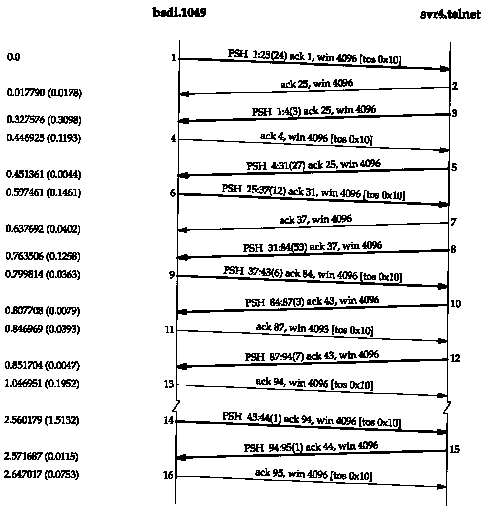
Segment 1 contains lines 1-8 from Figure 26.12. Each option occupies 3 bytes, for a segment containing 24 bytes. It is the client that starts the option negotiation. This segment shows that multiple Telnet options can appear in a single TCP segment.
Segment 3 is line 9 from Figure 26.12, the DO TERMINAL TYPE command. Segment 5 contains the next eight option responses from the server, lines 10-17 from Figure 26.12. The length of this segment is 27 bytes because lines 10-16 are regular options, each requiring 3 bytes, along with the suboption (line 17), which requires 6 bytes. The 12 bytes in segment 6 correspond to line 18, the client sending the suboption with its terminal type.
Segment 8 (53 bytes) is a combination of two Telnet commands with 47 bytes of data to be output on the terminal. The first 6 bytes are the two commands from the server: WILL ECHO and DO ECHO (lines 19 and 21). The next 47 bytes are:
\r\n\r\nUNIX(r) System V Release 4.0 (svr4)\r\n\r\0\r\n\r\0
The first 4 bytes produce the two blank lines before the string is output. The 2-byte sequence \r\n is considered a newline by Telnet. The 2-byte sequence \r\0 is considered a carriage return. This segment shows that data and commands can appear in the same segment. The Telnet client and Telnet server must scan every byte they receive, looking for the IAC byte and then processing what follows.
Segment 9 contains the final two options from the client: lines 20 and 22. The response in segment 10 is line 23, the final option from the server.
From this point in the time line user data is exchanged across the connection. There is nothing to prevent additional option negotiation, we just don't see any in this example. Segment 12 is the login: prompt from the server. Segment 14 is the first character we type of our login name, with its echo returned in segment 15. This is the type of interactive traffic we saw in Section 19.2 with Rlogin: one character at a time sent by the client, with the server performing the echo.
The option negotiation in Figure 26.12 is initiated by the client, but throughout this text we've been using the Telnet client to connect to standard servers such as the daytime server and the echo server, to demonstrate various feature of TCP. When we watched the packet exchange in these examples, such as Figure 18.1, we never saw the client initiate option negotiation. Why? The Unix Telnet client does not initiate any option negotiation if a port number other than the standard Telnet port (23) is specified. This lets the Telnet client, using the standard NVT, exchange data with other, non-Telnet servers. We've used it with the daytime, echo, and discard servers throughout the text, and we'll use it with the FTP and SMTP servers in later chapters.
To see Telnet's linemode option in action we'll run the client on our host bsdi, connecting to the 4.4BSD server on vangogh.cs.berkeley.edu. Both BSD/386 and 4.4BSD support this option.
We won't go through all the packets and option and suboption negotiations, because they're similar to the previous example and the linemode option is quite detailed. Instead we'll note the following differences with the option negotiation.
Once we login, the client builds complete lines and sends them to the server. This is the intent of the linemode option. It reduces the number of segments exchanged between the client and server, and provides faster response to client keystrokes (i.e., echoing and editing). Figure 26.14 shows the packet exchange when we type the command
vangogh % date
across a Telnet connection using linemode. (We have removed the type-of-service information, along with the window advertisements.)
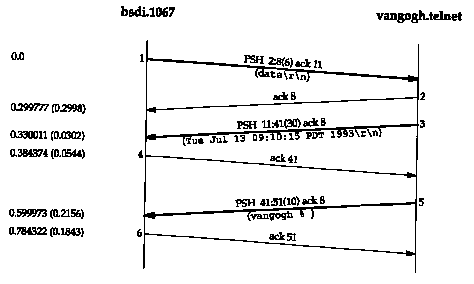
If we compare this with the same command typed to Rlogin (